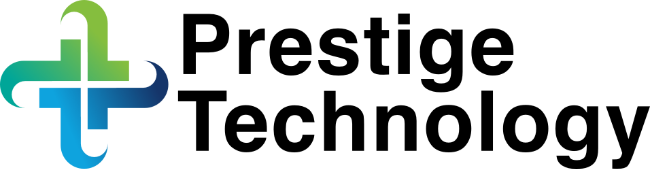On independence day I was thinking about independence from Microsoft Windows. The majority of businesses across the world are more and more reliant on one very large company, Microsoft. Not only are we using Windows servers, but Windows desktop, Office apps, Office 365, SharePoint collaboration, and Email. We are far too reliant on one very large company, and something globally bad is bound to happen, in fact bad things happen everyday because of this. I am not advocating moving away from Microsoft completely, but there are options, and the overall security stance needs to be take far more seriously.
Currently, there is a lot of stir, strife, and discussion about Windows 11, it’s necessity, the limited options, and the security issues created by not upgrading. Some organizations are looking at massive capital outlays to upgrade computers so they can “officially” support Windows 11 and TPM 2.0.
A typical 100 bed hospital has around 350 workstations. That is somewhere between $250,000 and $350,000 to get all of those old PCs upgraded. Not sure about you, but I am not aware of many rural hospitals, universities, or enterprise businesses that have that kind of budget right now.
Why is this necessary? It is all about security, just read the news, it is clear, security is the problem. There are new hacks, attacks, ransomware, info leaks, and more every single day. It is not slowing down it is getting worse. Why? Because we have to pick and choose what is upgraded, maintained, and secured due to budget and resource constraints. We can fix that!
- TPM 2.0 is necessary because it provides hardware-based security that helps protect sensitive information such as user credentials, passwords, fingerprints, certificates, and encryption keys. It enhances security by offering hardware-level protection against malware and sophisticated cyberattacks, making it harder for hackers to commit cybercrimes.
- Windows 11 is considered necessary for several reasons, including enhanced security features, improved user interface, and better performance. Microsoft has emphasized security as a key focus for Windows 11, implementing a zero trust security strategy that includes stringent hardware requirements such as a TPM 2.0 chip and a compatible CPU. These measures are aimed at creating more secure environments, especially given the current security threat landscape and the increase in remote work.
So what are the options?
- Upgrade computers to support Windows 11. Very expensive, not only requires a new pc, but also support to migrate profiles and applications. Some software may also need to be upgraded.
- Install Linux on existing machines: For machines that cannot run Windows 11, installing a Linux distribution such as Kubuntu or Linux Mint is a very viable option. This allows the machines to be reused. This is one of my favorite options especially for organizations on a budget who still care about security and performance. Today’s Linux operating systems are security focused, have user friendly desktop environments, are performance oriented, and support all the advanced features needed in an enterprise environment.
- Consider extended security updates: Microsoft offers extended security updates for Windows 10, which can provide additional support beyond the official end-of-support date. This may be a viable option for organizations that need to continue using Windows 10 on older hardware, but this will not last for long and it is clear that Windows 10 and earlier have serious security issues.
How can Prestige help?
- Prestige has launched Compute as a Service (CaaS) which provides the updated computer with TPM 2.0 as a fully managed service. We provide the updated machine, and do the migration with no up front capital, no labor cost, all at a very low-cost monthly service. Budget friendly, easy to understand, and no more break fix costs and massive capital budgets.
- Prestige currently hosts and supports thousands of Linux machines. We have several engineers and technicians proficient in Linux, and can provide hybrid Linux workstation solutions fully integrated into a Windows server Active Directory environment, Linux AD environment, or a hybrid one.
- Windows environment needs to be upgraded too? Prestige provides Infrastructure, Platform, and Software as a Service (IaaS, PaaS, SaaS). We will install a new virtualization environment that also supports TPM 2.0, the latest hardware and security, with an enterprise grade virtualization environment and either Windows, Linux or hybrid server environment fully-supporting the enterprise environment.
More options to know about:
If you think your organization has to have Office 365, Word, Excel, PowerPoint, etc, think again.
I have been using OpenOffice, now LibreOffice for more than 10 years. I like the apps, functionality, and ease of use just as much as I like the price, free! I prefer building complex spreadsheets on LibreOffice Calc and I wrote this all in LibreOffice Writer before I posted it. I encourage you to try it out, especially if you need to reduce costs and reliance on Microsoft products. https://www.libreoffice.org/
So what if you really like the functionality and collaboration of Google Docs, Microsoft SharePoint, or other online solutions for document collaboration? Do you realize these companies are scraping your data and Intellectual property, and feeding it to their giant AI computers? They are, and they control as much as possible, to know you as well as possible to sell you advertising and other things.
At Prestige we have been migrating our clients to https://nextcloud.com/ where we can host or you can host your own private cloud with all the collaboration and enterprise features you desire. The data is yours, it is private, and no one is reading it, studying it, and inferring from it.
You have option, and we want to help guide you and your organization to independence. Give us a call or shoot us an email. 251-517-5070 or sales@prestigesystems.com